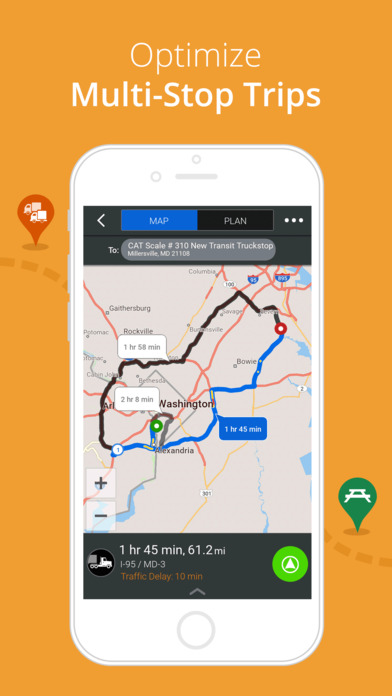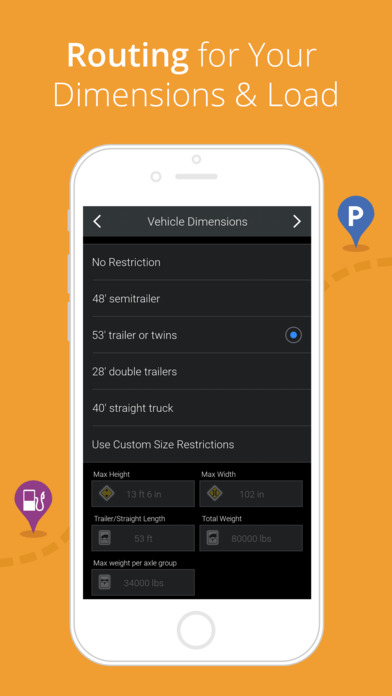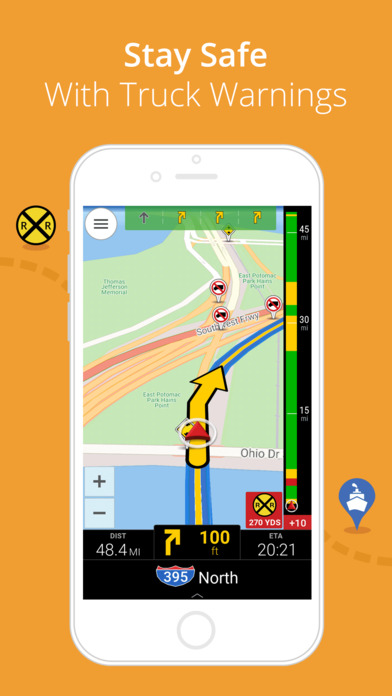CoPilot Truck HD USA & Canada app good for
If you drive a truck, there really arent a lot of choices out there for the iPad. This one is the very familiar CoPilot based version. It work basically the same as you would expect CoPilot to work, but takes into account things like the National network, bridge restrictions, hasmat, etc.
It understands the challenges of driving a truck, and understands you cant just do a u-turn in the middle of the street.
The App works very well, and is very responsive. You can update the app for things like maps right on the iPad, which is great when you are on the road. Just find a local wifi location. I dont like the way it announces streets sometimes, as it tends to state the highway number rather than the street name. Thats good on the highway, but in a city (at least the ones Im in), the street name is more prevalent.
I like to know where my weigh stations and truck stops are, and having a special section to go to that lists Truck services, Truck Stops and Weigh Stations is worth its weight in gold.
Note this app works just fine with your car, or even walking (you can set truck, car, bike, etc.), so no need to buy two apps.
Its one of the only real truck apps out there, but its a good one!
Recommended!
I love this app. I trust the apps guidance over my Rand McNally 720. I like the update. My only suggestion for the next is that it would be nice to have a mute button directly on the map / navigation screen.
It is the best GPS for professional truck and coach bus drivers. I used it all the time in North America for years. It is so great app. I strongly recommend this app for professional truck and coach bus drivers.
Its a great app. Ive had several different makes of gps but Ive found that Copilot Truck has the most accurate routing of all of them. Multiply stop routes are very easy to create and modify. I like that I can drag a route segment to another road and force copilot to route thru that road providing its an approved road for the vehicle.
Its very fast when the app has to reroute. Customizable warning and notifications make for trouble free driving. I wont go back to any other gps system.
The app works great well laid out and easy to navigate through the menus.the app does everything I want and more.i really like the option of several routes to decide to take.the maps are nice and clear not like some maps that are too small or cannot be changed from the 4d to the 2d.i can find street names easily and it has the option to use your phone book contacts.a Garmin would have cost me 500 plus tax and insurance this app does that and more and cost 150 dollars so it may not be perfect but I give it a 90 percent out of 100
Some bad moments
So, I tried this app... On my way to a customer Ive been to a dozen times before... First of all, it tried lkto get me off at the wrong exit... Then after getting off at the proper exit, it took me past the road I had to turn down and tried to get me to turn at a spot that no trucks were allowed to turn... Then as I went down town trying to find a way around this app was telling me to turn down side streets that had no truck signs... I drive a semi... Pretty sure that is a truck!... All this happened with my app set up for trucks!... Dont bother buying this app... Try navigon by garmin... Not designed for trucks per say... But it gets u where u have to be in a way that is easy to understand... And is quick!
We cant trust this app. I get two ticket on the route where this app make me run and one low bridge.
Ive been using this app for several months and most of the time it does a good job of getting me to my destination. However the postal code entry does not work for Canada, the maps are out dated with missing streets that have been around for years and on a few occasions I had entered in the proper address only to be taken to the wrong town. The voice directions are also incorrect some times saying left when right is the way to go or giving the wrong exit on a round about. If you use this app you will want to double check destinations with google map before you start driving. I often end up using the brows map feature to get my actual destination set point.
Ive been a CoPilot user for last 6-7 years (CoPilot Truck for Laptop, ect), but I am far from impressed with this app version. I originally installed on my iPhone 5 expecting a sleek, sharp looking display, but was quickly disappointed that the longer iP5 screen is not supported. Reviews of their forums revealed that they have been promising an update for sometime (were working in it, weve submitted to Apple, should be out soon) but thats been months ago. I wonder if these are just to placate users while no updates are actually in the works.
Next the interface to plan trips and routes is quite clumsy and awkward to use, requiring multiple steps thru the menus to plan anything other than a basic one stop trip. Button options need to be morel logically placed with edit trip and clear destination buttons available on the driving menu instead of deeper into the other menus. The drag feature is also kind of useless except for nearby close routing, especially on the small iPhone screen. I prefer to zoom into map and tap a road and add "route thru here" to change route profile to suit my preferences. The app also lacks the ability to select a particular section of route and avoid like is available in other versions.
Truck POIs (truck stops, weigh stations, truck washes, tire shops, ect) are pretty much lumped all under the same map icon ( a little truck cab) and includes highway exits under that same icon. There needs to be more separation of truck specific icons ($) weigh station, (X123) for exits, ect.
Ive also experienced many glitches and have to close and restart the app to resume normal use.
At $149, I expect more support than just map updates. The CoPilot Live HD (19.99) that I used for awhile received far more support and was far more polished and sleek than this high priced truck version. Sure the no truck routes/height restrictions are nice to have, but until more interest in improving this product bumps up the bar, its not Im my opinion worth the cost.
Last update just have killed me. Where are letters? What happened with keyboard? Was working on iOS 7, but now I cant tape an address.
I have been using it for a few months now, lots of addresses and streets are missing, and I go to big warehouses and businesses (not newly developed areas). In the beginning I sent in numerous corrections and street updates, but then I got tired of it. Why do I have to send in corrections for something I paid almost $200 for!!! Non existent customer service, there is no phone number and no one replied to my emails.